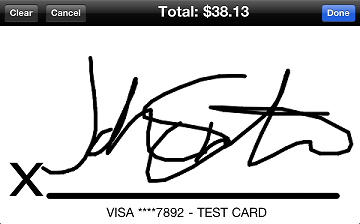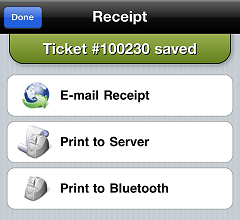Completing a Ticket
When a ticket's Balance is $0.00, you can complete the ticket by following these steps:
-
Slide the
slider on the Enter Payments screen to the right.
![]() If the ticket's Balance is not $0.00, a message appears, informing you that the ticket must be fully paid before it can be completed.
If the ticket's Balance is not $0.00, a message appears, informing you that the ticket must be fully paid before it can be completed.
-
If the customer paid with a credit card and signature capture is enabled on your CPMobile device, have the customer sign the
 signature screen with his or her finger.
signature screen with his or her finger.
If the customer's signature is acceptable, tap Done. If the customer's signature is unusable, tap Clear and have the customer sign the signature screen again.
Tap OK on the Signature accepted? prompt to accept the customer's signature.
![]() Tap Retry on the Signature accepted? prompt to clear the customer's signature and return to the signature screen.
Tap Retry on the Signature accepted? prompt to clear the customer's signature and return to the signature screen.