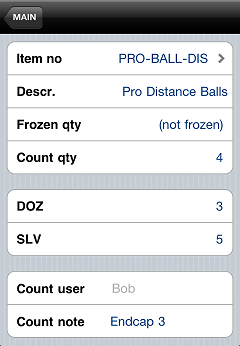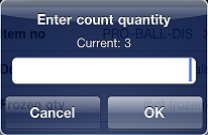Viewing Count Details
From the Physical Count worksheet, tap the button for an item to view
![]() count details for the item, including its item number, description, frozen quantity (if the item was frozen), and current count quantity.
count details for the item, including its item number, description, frozen quantity (if the item was frozen), and current count quantity.
This screen also includes a button the stocking unit and each alternate unit assigned to the item. Tap one of these buttons to ![]() enter the count quantity for the unit.
enter the count quantity for the unit.
If the item is gridded, the View grid button also appears on this screen, allowing you to view the item's grid and enter count quantities for each cell.
It the item is serialized, the Enter serial numbers button also appears on this screen, allowing you to scan or enter serial numbers for the item.
By default, the Count user and Count note fields display the values you entered for the Physical Count worksheet, although you can override them for the item you are viewing by entering different values.