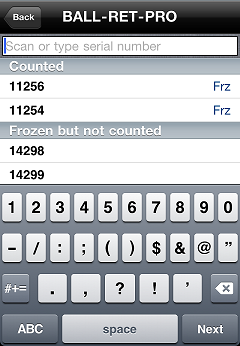Counting Serialized Items
When you add a serialized item to the Physical Count worksheet, you are ![]() prompted to scan or enter serial numbers for the items you are counting. To count a specific serialized item, simply scan its serial number or enter the serial number and tap Next.
prompted to scan or enter serial numbers for the items you are counting. To count a specific serialized item, simply scan its serial number or enter the serial number and tap Next.
Each serial number you count appears in the Counted list. If the serial number was frozen, the Frz indicator appears on that serial number's row.
![]() If you count a serial number that was not frozen, it is added to the Counted list, but the Frz indicator does not appear on its row.
If you count a serial number that was not frozen, it is added to the Counted list, but the Frz indicator does not appear on its row.
The Frozen but not counted list includes serial numbers that are frozen, but have not been counted yet. When you scan or enter a frozen serial number, it is moved to the Counted list.
When you are finished counting the serialized item, tap Back, and then tap the location button (e.g., MAIN) to return to the Physical Count worksheet.