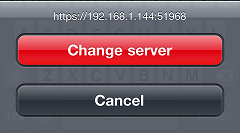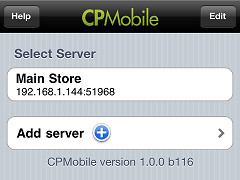Selecting a Server
If you are running NCR Counterpoint in a Multi-Site environment, you can use your CPMobile device at any of your sites by connecting it to the corresponding site server.
To connect your CPMobile device to a different Counterpoint site server:
-
Tap the
button on the login window.
-
Tap the
 Change server button.
Change server button. -
On the
 Select Server window, tap the name of the server you want to connect to.
Select Server window, tap the name of the server you want to connect to.
![]() If you don't see the server you want, tap Add server to add a new site server to the list.
If you don't see the server you want, tap Add server to add a new site server to the list.
-
Log in to CPMobile and select a workgroup associated with the site server.