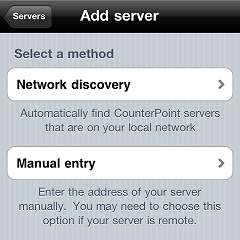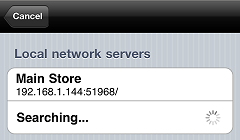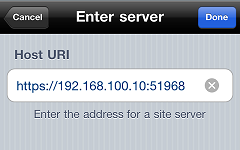Adding a Server
To add a Counterpoint site server to your CPMobile device's list of available servers:
-
Tap Add server to display the
 Add server window.
Add server window. -
Tap Network discovery to
 find local servers on your network, and then tap the name of a server to connect to the server.
find local servers on your network, and then tap the name of a server to connect to the server.
- or -
Tap Manual entry to display the ![]() Enter server window, enter your Counterpoint server's IP address and CPServices port number, separated by a colon (e.g., https://192.168.100.10:51968), in the Host URI field, and then tap Go to connect to the server.
Enter server window, enter your Counterpoint server's IP address and CPServices port number, separated by a colon (e.g., https://192.168.100.10:51968), in the Host URI field, and then tap Go to connect to the server.
When you connect to a site server, you are automatically prompted to log in to CPMobile.