Logging in to CPMobile
When you start CPMobile, you are prompted to log in to your NCR Counterpoint company.
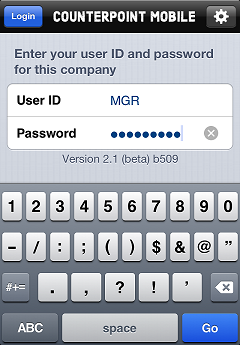
Enter your Counterpoint User ID and Password, and then tap Login to log in.
If you have a User ID card and your CPMobile device is equipped with a card reader (i.e., a "CPMobile sled" or an iMag Pro MSR), you can swipe your User ID card through the card reader to log in.
Tap the button to select a different server.