Main Menu
When you ![]() main menu appears.
main menu appears.
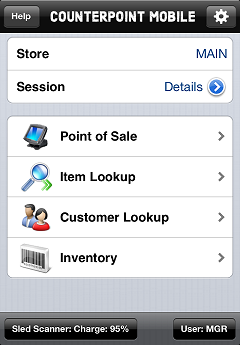
From the main menu, you can access Point of Sale, Item Lookup, and Customer Lookup functions,
Tap the button to display the
Tap the icon to display session details.
Tap Point of Sale to start a ticket.
Tap Item Lookup to find an item.
Tap Customer Lookup to find a customer record or enter a new one.
Tap Inventory to perform a physical count of your inventory, receive merchandise, or enter an inventory adjustment.
Tap the