Diagnostics Logging
If you are asked to enable diagnostics logging for CPMobile by NCR Counterpoint Support, you can do so via the Quick Menu. The Quick Menu also allows you to view the status of the Internet connection for your CPMobile device(s), as well as your connection to your NCR Counterpoint server.
To access the Quick Menu, tap the ![]() button in the title bar of the Login screen or the main menu.
button in the title bar of the Login screen or the main menu.
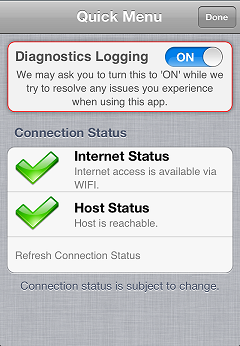
To enable diagnostics logging, tap the Diagnostics Logging on/off switch to turn it ON.
![]() You should only enable diagnostics logging if you are instructed to do so by NCR Counterpoint Support.
You should only enable diagnostics logging if you are instructed to do so by NCR Counterpoint Support.