Viewing Connection Status
You can view the status of the Internet connection for your CPMobile device(s), as well as your connection to your NCR Counterpoint server, on the Quick Menu. The Quick Menu also allows you to enable diagnostics logging, which you may be asked to do by NCR Counterpoint Support to assist with troubleshooting.
To access the Quick Menu, tap the ![]() button in the title bar of the Login screen or the main menu.
button in the title bar of the Login screen or the main menu.
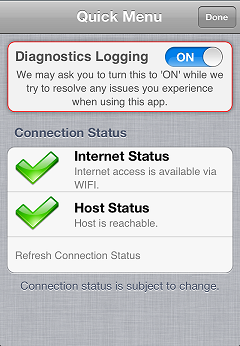
The Connection Status area of the Quick Menu includes two indicators:
-
Internet Status - Indicates whether your CPMobile device can connect to the Internet wirelessly.
A green check mark (![]() ) indicates that your CPMobile device can connect to the Internet. A red X (
) indicates that your CPMobile device can connect to the Internet. A red X (![]() ) indicates that the device cannot connect to the Internet, which could mean that there is a problem with your Internet Service Provider, that your wireless network is not functioning, or that Wireless is not enabled on your CPMobile device.
) indicates that the device cannot connect to the Internet, which could mean that there is a problem with your Internet Service Provider, that your wireless network is not functioning, or that Wireless is not enabled on your CPMobile device.
-
Host Status - Indicates whether your CPMobile device can communicate with your NCR Counterpoint server.
A green check mark (![]() ) indicates that your CPMobile device is connected to NCR Counterpoint; a red X (
) indicates that your CPMobile device is connected to NCR Counterpoint; a red X (![]() ) indicates that the device cannot communicate with NCR Counterpoint, which could mean that the server is down or that CPServices is not running on your server.
) indicates that the device cannot communicate with NCR Counterpoint, which could mean that the server is down or that CPServices is not running on your server.