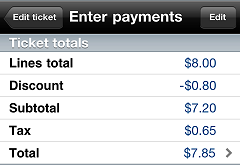Discounts
If you are using NCR Counterpoint V8.4.5 or later, CPMobile supports ticket and line-item discounts. This feature allows authorized users to apply a single Ticket discount code to each ticket and a single Line Item discount code to each ticket line in CPMobile Point of Sale.
![]() You can apply line-item discounts to Sale lines, but not to Return lines.
You can apply line-item discounts to Sale lines, but not to Return lines.
Each discount code applies a default discount amount or percentage to the line or the ticket. The user can modify the default discount if the discount code is configured to allow it. In addition, each discount code may also have a minimum qualifying amount, which determines the minimum price for an Line item discount or the minimum ticket subtotal for a Ticket discount.
![]() Discount codes must be defined in Counterpoint.
Discount codes must be defined in Counterpoint.
Ticket and line-item discounts "stack," allowing both types of discounts to apply to a single line. For example, if you apply a $5 discount to a $100 item, and then apply a 10% discount to the ticket, the total discount for that item will be $14.50 ((100-5) x 10%).
![]() Line-item discounts are always applied first, followed by document discounts.
Line-item discounts are always applied first, followed by document discounts.
When you total a ticket, any line-item discounts that apply to the ticket are reflected in the Lines total value on the ![]() Enter payments screen, while the Discount value indicates the ticket discount that is in effect, if any.
Enter payments screen, while the Discount value indicates the ticket discount that is in effect, if any.
On a receipt for a ticket that includes discounts, each line-item discount appears directly below the corresponding line and the applicable ticket discount appears after all lines, above the Subtotal amount. In addition, a discount summary appears at the bottom of the receipt to indicate the total amount of all discounts on the ticket (i.e., "You saved $14.50").