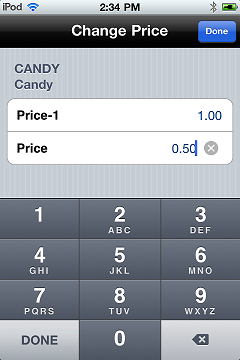Prompt-for-price Items
CPMobile now supports prompt-for-price items. When you scan or look up an item for which the Prompt for price setting is enabled in Counterpoint, the ![]() Change Price screen appears, prompting you to specify the Price for the item.
Change Price screen appears, prompting you to specify the Price for the item.
![]() For your reference, the Change Price screen displays the Price-1 value for the item. The Price field is set to the Price-1 value by default.
For your reference, the Change Price screen displays the Price-1 value for the item. The Price field is set to the Price-1 value by default.