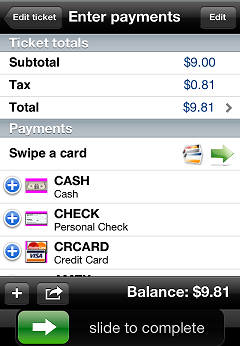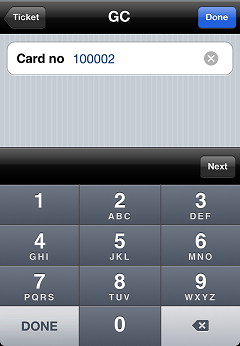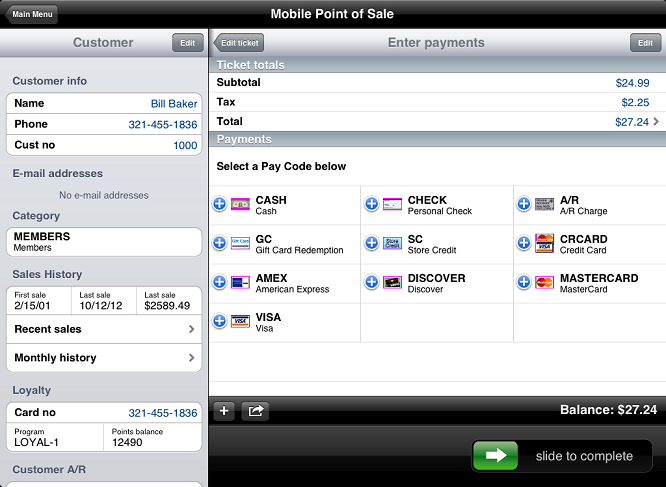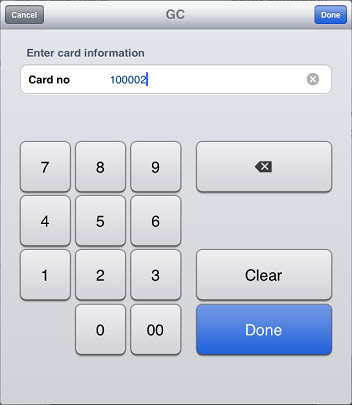Entering a Gift Card Payment
Tap the link for the CPMobile device you are using:
 iPhone/iPod Touch
iPhone/iPod Touch
Follow these steps to enter a gift card payment:
-
On the
 Enter Payments screen, tap the Gift Card pay code you want to use.
Enter Payments screen, tap the Gift Card pay code you want to use. -
On the
 GC screen, enter the Card no for the gift card the customer is redeeming.
GC screen, enter the Card no for the gift card the customer is redeeming.
![]() If your CPMobile device is equipped with a card reader (i.e., a "CPMobile sled" or an iMag Pro MSR), you can swipe a gift card through the card reader to redeem it.
If your CPMobile device is equipped with a card reader (i.e., a "CPMobile sled" or an iMag Pro MSR), you can swipe a gift card through the card reader to redeem it.
Once you have specified the gift card to redeem, the gift card payment is displayed in the ![]() Payments area of the Enter Payments screen.
Payments area of the Enter Payments screen.

If the gift card value is greater than the ticket balance, the payment amount is set to the ticket balance. The gift card value will be reduced by this amount when you complete the ticket.
If the gift card value is less than the ticket balance, the payment amount is set to the gift card balance. The entire gift card will be redeemed when you complete the ticket.
![]() You can modify the amount of the gift card payment by tapping the payment line, specifying the amount to redeem on the
You can modify the amount of the gift card payment by tapping the payment line, specifying the amount to redeem on the ![]() Amount screen, and then tapping Done.
Amount screen, and then tapping Done.
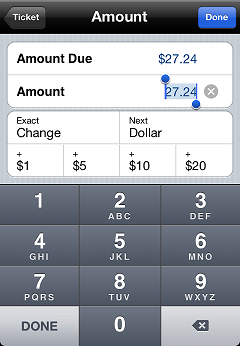
 iPad
iPad
Follow these steps to enter a gift card payment:
-
On the
 Enter Payments screen, tap the Gift Card pay code you want to use.
Enter Payments screen, tap the Gift Card pay code you want to use. -
On the
 GC screen, enter the Card no for the gift card the customer is redeeming.
GC screen, enter the Card no for the gift card the customer is redeeming.
![]() If your CPMobile device is equipped with a card reader (i.e., a "CPMobile sled" or an iMag Pro MSR), you can swipe a gift card through the card reader to redeem it.
If your CPMobile device is equipped with a card reader (i.e., a "CPMobile sled" or an iMag Pro MSR), you can swipe a gift card through the card reader to redeem it.
Once you have specified the gift card to redeem, the gift card payment is displayed in the ![]() Payments area of the Enter Payments screen.
Payments area of the Enter Payments screen.
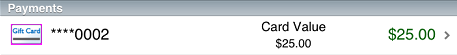
If the gift card value is greater than the ticket balance, the payment amount is set to the ticket balance. The gift card value will be reduced by this amount when you complete the ticket.
If the gift card value is less than the ticket balance, the payment amount is set to the gift card balance. The entire gift card will be redeemed when you complete the ticket.
![]() You can modify the amount of the gift card payment by tapping the payment line, specifying the amount to redeem on the Amount screen, and then tapping Done.
You can modify the amount of the gift card payment by tapping the payment line, specifying the amount to redeem on the Amount screen, and then tapping Done.
![]() You must have NCR Counterpoint V8.4.6 or later to process gift card payments with CPMobile.
You must have NCR Counterpoint V8.4.6 or later to process gift card payments with CPMobile.