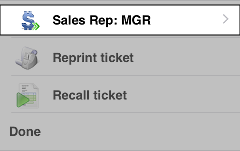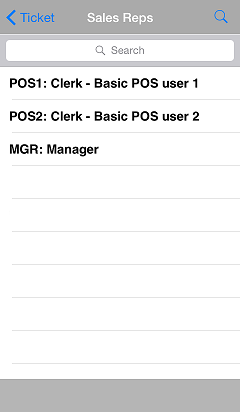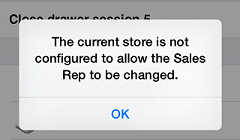Selecting a Sales Rep
The default sales rep for each new ticket in CPMobile is determined by the Sales rep defaults to setting on the Tickets-2 tab of the Stores window (Setup > Point of Sale > Stores) in NCR Counterpoint. Depending on this setting, the sales rep for each ticket is either left blank or set to the current user or the sales rep assigned to the specified customer.
If you are authorized to change sales reps in Counterpoint, you can select the sales rep for a ticket in CPMobile, overriding the default sales rep assigned to the ticket, if applicable.
 You can only select a sales rep for a ticket if the Change sales rep check box is selected in your Point of Sale security code (Setup > Point of Sale > Security Codes) in Counterpoint.
You can only select a sales rep for a ticket if the Change sales rep check box is selected in your Point of Sale security code (Setup > Point of Sale > Security Codes) in Counterpoint.
Follow these steps to select a sales rep for a ticket:
- Tap the
 button on the Ticket screen.
button on the Ticket screen.
The ![]() Sales Rep field displays the sales rep currently assigned to the ticket.
Sales Rep field displays the sales rep currently assigned to the ticket.
 If a sales rep is not assigned to the ticket, the field reads Select Sales Rep.
If a sales rep is not assigned to the ticket, the field reads Select Sales Rep.
- Tap the Sales Rep field to display the
 Sales Reps screen, which lists the Counterpoint users who are eligible sales reps.
Sales Reps screen, which lists the Counterpoint users who are eligible sales reps.
 The Sales Rep screen displays only users for whom the Sales rep check box is selected on the Main tab of the Users window (Setup > System > Users) in Counterpoint.
The Sales Rep screen displays only users for whom the Sales rep check box is selected on the Main tab of the Users window (Setup > System > Users) in Counterpoint.
- Tap the user you want to specify as the sales rep for the ticket.
 If the Allow sales rep change check box on the Tickets-2 tab of the Stores window (Setup > Point of Sale > Stores) is not selected for your store, you cannot override the default sales rep for tickets in CPMobile. If this check box is not selected for your store, a
If the Allow sales rep change check box on the Tickets-2 tab of the Stores window (Setup > Point of Sale > Stores) is not selected for your store, you cannot override the default sales rep for tickets in CPMobile. If this check box is not selected for your store, a ![]() message appears if you attempt to change the sales rep for a ticket, indicating that your store is not configured to allow the sales rep to be changed.
message appears if you attempt to change the sales rep for a ticket, indicating that your store is not configured to allow the sales rep to be changed.