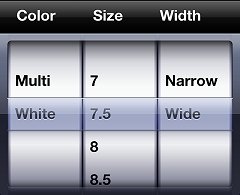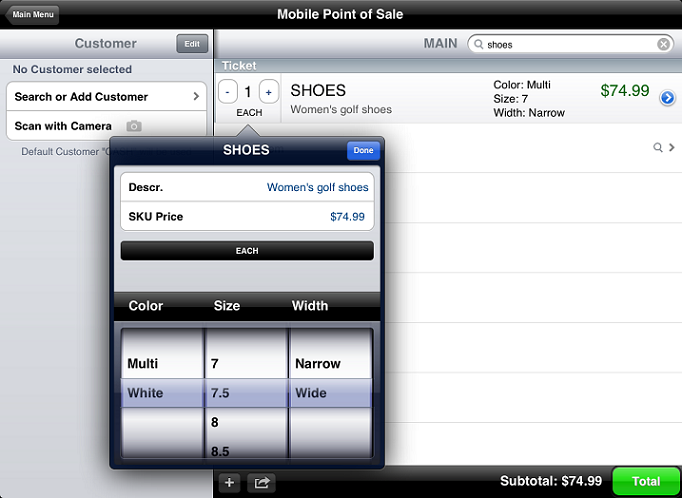Changing an Item's SKU
If an item
Tap the link for the
 iPhone/iPod Touch
iPhone/iPod Touch
To change an item's SKU:
-
Tap the item line on the Ticket screen to display the
 item toolbar.
item toolbar.
-
Tap the Change SKU button.
-
If the item is available in alternate units, tap a
 unit button to change the unit for the item.
unit button to change the unit for the item.
-
If the item is gridded, use the
 grid picker to change the value for each grid dimension (e.g., color/size/width).
grid picker to change the value for each grid dimension (e.g., color/size/width). -
Tap the Done button to save your changes and return to the Ticket screen.
-
Tap the item line to hide the item toolbar.
 iPad
iPad
To change an item's SKU:
-
Tap the ticket line for the item to display the
 SKU popover.
SKU popover. -
If the item is available in alternate units, tap a
 unit button to change the unit for the item.
unit button to change the unit for the item. -
If the item is gridded, use the
 grid picker to change the value for each grid dimension (e.g., color/size/width).
grid picker to change the value for each grid dimension (e.g., color/size/width). -
Tap the Done button in the SKU popover to save your changes and return to the ticket.