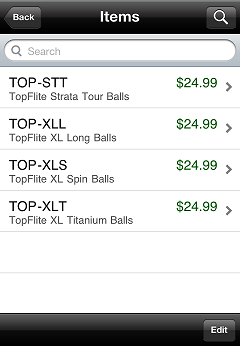Viewing Substitute Items
When you look up an item, you can view the substitute items that are assigned to that item by following these steps:
-
While you are reviewing an item, scroll down to the
 Substitutes button.
Substitutes button. -
Tap the Substitute button to display a
 list of substitute items for the item.
list of substitute items for the item.
You can tap a substitute item to review the details for that item.
-
Tap Back to return to the item screen.