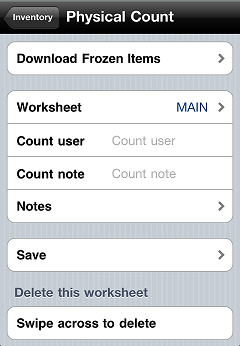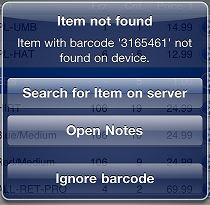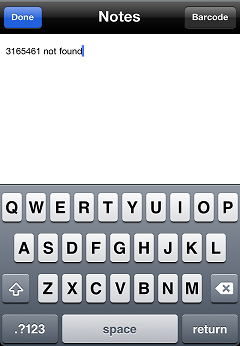Recording Physical Count Notes
From the ![]() Physical Count screen, tap Notes to display the Notes screen, which allows you to record comments or remarks for a Physical Count worksheet.
Physical Count screen, tap Notes to display the Notes screen, which allows you to record comments or remarks for a Physical Count worksheet.
In addition, when you scan an item that isn't in your CPMobile device's item cache, you can tap ![]() Open Notes to display the Notes screen and record a note about the missing barcode.
Open Notes to display the Notes screen and record a note about the missing barcode.
![]() These notes are for reference only; they are not saved when you export count quantities to Counterpoint or to a .CSV file.
These notes are for reference only; they are not saved when you export count quantities to Counterpoint or to a .CSV file.
To record notes on the ![]() Notes screen, simply tap the screen and enter your comments.
Notes screen, simply tap the screen and enter your comments.
![]() If you accessed the Notes screen by tapping Open Notes after scanning an item that wasn't found, you can tap the Barcode button to paste the missing barcode into the note.
If you accessed the Notes screen by tapping Open Notes after scanning an item that wasn't found, you can tap the Barcode button to paste the missing barcode into the note.
Tap Done to save your notes and return to the Physical Count worksheet.