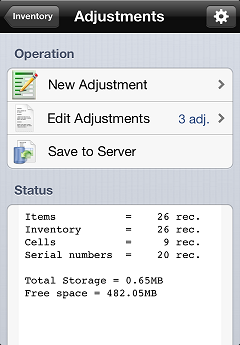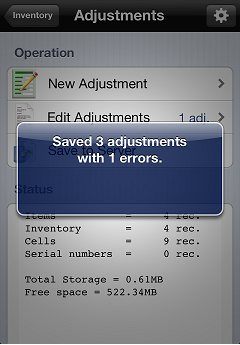Exporting Adjustments
You can export adjustments from CPMobile to Counterpoint for review and posting by tapping Save to Server on the ![]() Adjustments menu.
Adjustments menu.
![]() When you export adjustments to Counterpoint, the cost at which each item is adjusted is automatically set to the current accounting cost (i.e., the average cost) for the item.
When you export adjustments to Counterpoint, the cost at which each item is adjusted is automatically set to the current accounting cost (i.e., the average cost) for the item.
When the export process is finished, a ![]() message appears, indicating the number of adjustments that were exported successfully and whether any errors occurred.
message appears, indicating the number of adjustments that were exported successfully and whether any errors occurred.
![]() Adjustments with errors are not exported; instead, they remain on your CPMobile device, allowing you to correct them and export them again.
Adjustments with errors are not exported; instead, they remain on your CPMobile device, allowing you to correct them and export them again.
Use the Adjustments Enter window (Inventory > Adjustments > Enter) in Counterpoint to review adjustments that you export from CPMobile and Inventory > Adjustments > Post to post them.